Lenovo Newest Ideapad 1 14″ HD Silm Laptop, Intel Celeron N4020 Up to 2.8GHz, 4GB DDR4 RAM, 192GB Storage, WiFi 6, Camera, USB-C, HDMI, Windows 11
$199.99




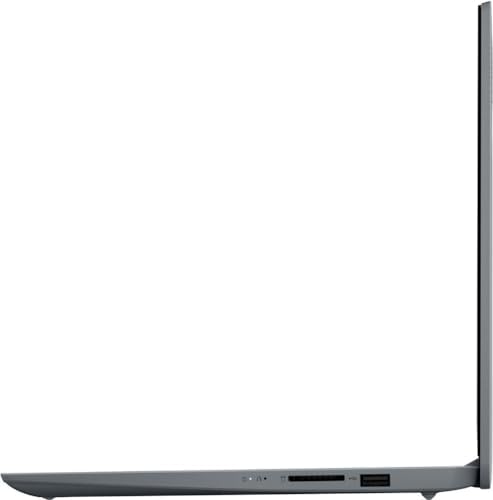


Price: $199.99
(as of Sep 20,2024 04:01:48 UTC – Details)
How to switch s mode to windows 11 1. On your PC running Windows 11 in S mode, open Settings > Update & Security > Activation. 2. In the Switch to Windows 11 Home or Switch to Windows 11 Pro section, select Go to the Store. (If you also see an “Upgrade your edition of Windows” section, be careful not to click the “Go to the Store” link that appears there) 3. On the Switch out of S mode (or similar) page that appears in the Microsoft Store, select the Get button. After you see a confirmation message on the page, you’ll be able to install apps from outside of the Microsoft Store Processor: Intel Celeron N4020, 2 Cores & 2 Threads, 1.10GHz Base Clock, Up to 2.80GHz Graphics: Intel UHD Graphics 600 Display: 14.0-inch diagonal, HD (1366 x 768), micro-edge Operating System: Windows 11 Home in S mode Memory: 4GB DDR4 RAM Storage: 64GB eMMC + 128GB SD Card Ports: 1 x Card reader 1 x HDMI 1.4b 1 x Headphone / microphone combo jack (3.5mm) 1 x Power connector 1 x USB 2.0 1 x USB 3.2 Gen 1 1 x USB-C 3.2 Gen 1 (support data transfer only) Camera: HD 720p Speakers: Stereo speakers WLAN + Bluetooth: Wi-Fi 6, 11ax 2×2 + BT5.1 Dimensions (WxDxH): 12.8 x 8.52 x 0.70 inches Weight: 2.87 lbs Case Color: Cloud Grey
【4GB LPDDR4x RAM & 64GB eMMC + 128GB SD Card Storage】This ultracompact memory system is ideal for mobile devices and applications, providing enhanced storage capabilities, streamlined data management, quick boot-up times and support for high-definition video playback.
【14″ HD Display】14.0-inch diagonal, HD (1366 x 768), micro-edge, BrightView. With its thin and light design, 6.5 mm micro-edge bezel display, and 79% screen to body ratio – take this PC anywhere and see and do more.
【Ports】1x Card reader, 1x HDMI 1.4b, 1x Headphone / microphone combo jack (3.5mm), 1x Power connector, 1x USB 2.0, 1x USB 3.2 Gen 1, 1x USB-C 3.2 Gen 1 (support data transfer only)
【Windows 11 Home in S mode】You may switch to regular windows 11: Press “Start button” bottom left of the screen; Select “Settings” icon above “power” icon;Select Update & Security and Activation, then Go to Store; Select “Get” option under “Switch out of S mode”; Hit Install. (If you also see an “Upgrade your edition of Windows” section, be careful not to click the “Go to the Store” link that appears there.)
User Reviews
Be the first to review “Lenovo Newest Ideapad 1 14″ HD Silm Laptop, Intel Celeron N4020 Up to 2.8GHz, 4GB DDR4 RAM, 192GB Storage, WiFi 6, Camera, USB-C, HDMI, Windows 11”

$199.99




![Google Pixelbook Go – Lightweight Chromebook Laptop – Up to 12 Hours Battery Life[1] – Touch Screen Chromebook – Just Black](https://m.media-amazon.com/images/I/31DJln+KBhL._AC_.jpg)


There are no reviews yet.